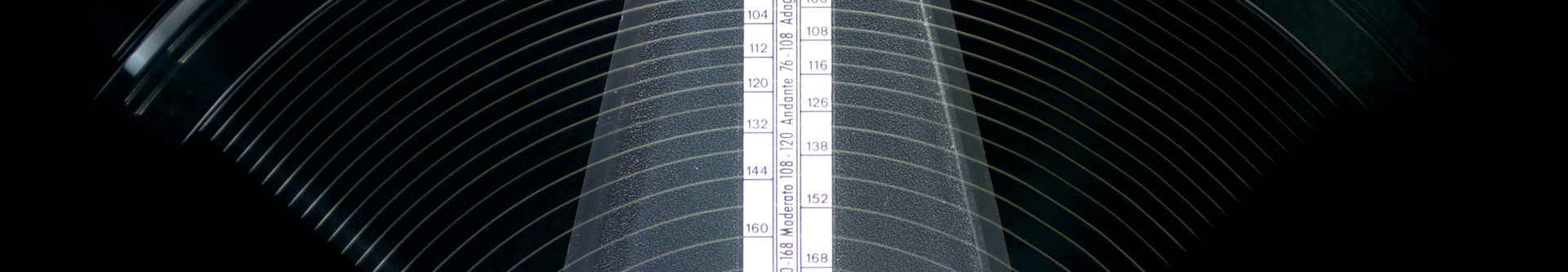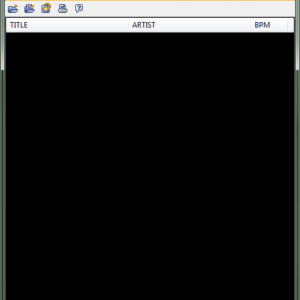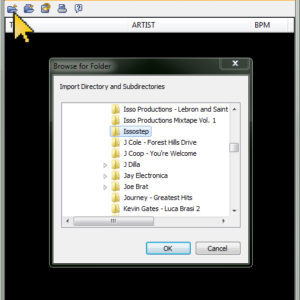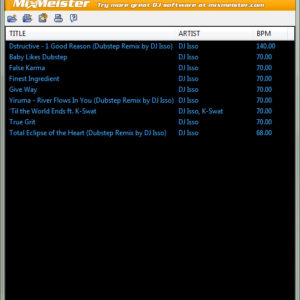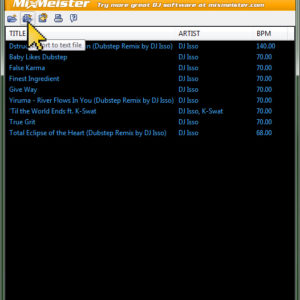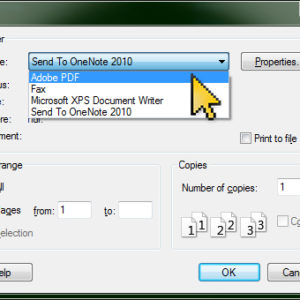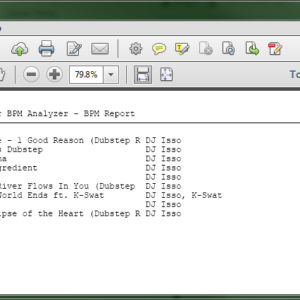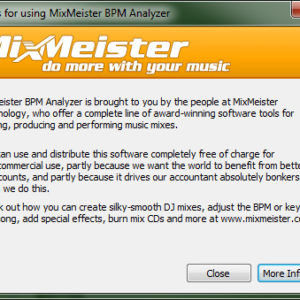Learn how to analyze the tempo of any song
Knowing how to detect or analyze the BPM (beats per minute) of a song can be crucial to your music production, music mixing or DJing project. As a producer, you need to know the specific beats per minute of the song you are working with so you can add properly timed delays, echoes, reverbs, and other mixing techniques. If your BPM timing is off by a mere 10 milliseconds, it could throw the timing off of your mix. In this blog post, I am going to explain to you the easiest way to detect and analyze the BPM of your entire music library so you can get started on your next DJ set or remix project!
Firstly, you will need a BPM analyzer program that does all the timing calculations for you.
There is an alternative method to detect tempo for songs in most digital audio workstations. If FL Studio is your DAW of choice, watch my short video below to learn how to analyze a song for its tempo inside of FL Studio without using any external software!
Not a fan of FL Studio, or just don’t have it installed? No problem.
Install the MixMeister BPM Analyzer program
I have grown particularly fond of the program called "MixMeister BPM Analyzer" over the years and it usually detects the tempo of my songs pretty accurately. I downloaded this software from CNET and it works great. Click here to download the program. I’ve been using this program for years without any malware or virus issues as well, just be smart when you download from CNET and don’t click any pesky ads! If this particular piece of software doesn’t suit your needs, feel free to perform a simple search for "Free BPM Analyzer" on your favorite search engine.
Be sure not to install any third party software with this tool. With that being said, you should have MixMeister installed by now, so open up the software. You’ll notice that the software is extremely light weight and works relatively fast. I analyzed about 100 gigabytes of my music library in an evening, but just analyzing a few tracks takes less than a minute on a decent computer.
The MixMeister BPM Analyzer program should look like this after opening it up:
Import your music files to MixMeister
Now, you need to click the small opened folder icon right underneath the main logo in the top left corner of the software. This button allows you to import folders of music and start analyzing tempos! I am going to analyze the tempos of my first dubstep album in this example below.
Once you find your desired folder of music to analyze, simply click OK. My computer analyzes the results so fast that I barely even see a progress bar and the results look like this:
These results are 100% accurate according to my project files for these beats. Throughout my years of use with this program, I have noticed sometimes that MixMeister will double the BPM of some songs, but you simply need to divide the tempo by two and your analysis is still accurate. I’m not sure why the program has this glitch, but it’s easy to overcome.
Export your analysis results to a PDF for printing
What if you want to export the tempos of all your analyzed songs into a readable file? No problem. Simply click the 2nd button in the menu bar with the sheet of paper inside the folder and you will begin your exporting process into a basic .txt text file that can be read in notepad or any word processing software.
When it comes time to export the BPM analysis, my favorite thing to do is to print the analysis to a PDF file. If you have PDF printing enabled on your computer with Adobe Acrobat Reader or some other software, you can simply click the printer icon in the menu bar and choose to print the file to a PDF instead of to actual paper. This is easier for me to sort through instead of a plain text file.
The PDF output should look something like this:
You can also sort the output inside of the MixMeister program by clicking on the column headers.
Be sure to visit www.MixMeister.com to check out more of their awesome software.