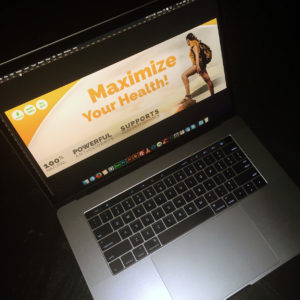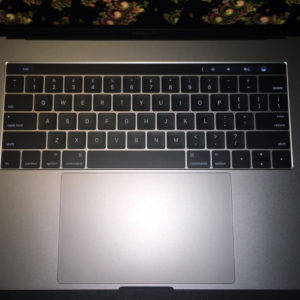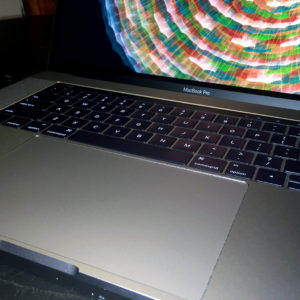Apple Macbook Pro 2016 15.4″ with Touchbar product breakdown
Specifications:
- Color: Space Gray
- Processor: 2.6 Ghz Intel Core i7
- Memory: 16 GB 2133 Mhz LPDDR3
- Graphics: Radeon Pro 450 2048 MB / Intel HD Graphics 530 1536 MB
- Operating System: MacOS Sierra 10.12.3
- Display: 15.4-inch (2880px x 1800px)
- Storage: 256 GB Solid State Drive
- Ports: 4 Thunderbolt USB-C Ports
Key Features
- 15.4″ Retina display
- Larger touchpad
- Touchbar
- Backlit Keyboard
Preferred Usage
- Coding, graphic design, programming, video editing
- Power usage and multi-tasking
- Busy lifestyles
Pros:
- Ultra light weight at 4 pounds
- Classic Apple design
- Brilliant retina display
- Fast boot time
- Large touchpad
- New Touchbar feature
- Long battery life
Cons:
- Expensive
- Poor gaming performance
- Lack of traditional connection ports
Full review: Apple Macbook Pro 2016 15.4″ with Touchbar
The 2016 MacBook Pro 15.4″ with the Touchbar has been a blast to use over the past couple months. I’ve used MacOS before on various occasions, but never on a MacBook Pro, so the experience is completely different. The new MacOS Sierra is amazing and runs like a dream on my Space Gray 15.4″ MacBook Pro laptop. The first thing I noticed about the MacBook Pro was the incredible difference in weight compared to my older HP Envy 17.3″ laptop that I used for work on the road. I’m not going to review every amazing feature about the new MacBooks because that would take forever, so I’ll just highlight some of the things I’ve noticed most from my experience.
My review of the Macbook Pro 2016 15.4″ with Touchbar after 2 months of power usage
You’re probably wondering about the specs I got for my 2016 MacBook Pro…
You can see the specifications of my laptop in the review summary above, but I’ll break down a few of the amazing hardware features really quick: 2.6Ghz Intel i7 processor, 16 GB ram, 256GB SSD, 4 Thunderbolt USB-C ports, etc.
The weight of the MacBook Pro 15.4″ makes all the difference!
The MacBook Pro 15.4″ laptop is incredibly light weight at only 4 pounds — you can pick it up with one hand and move it around with ease! The design is spectacular with classic Apple look and feel. Every detail of the MacBook Pro has been thoroughly crafted and designed.
As if that’s not enough…
The extremely bright 15.4″ retina display will leave you in awe when watching movies, working on graphics, or even general use.
I can use the MacBook Pro in highly lit areas compared to my old HP Envy laptop. I couldn’t even use the HP Envy in a room with a skylight because the reflection on the screen was just too intense.
Needless to say, comparing an HP laptop (or any other laptop) to a MacBook Pro is like an “apples to oranges” comparison.
And it doesn’t stop there… Let’s talk about boot times for the MacBook Pro!
If you live an on-the-go lifestyle and frequent many places every day, you’ll love how quickly the MacBook Pro boots up from sleep mode or even a hard boot.
From my experience, the boot times are incredibly quick on the 2016 MacBook Pro. I enabled all of my heavy programs (Photoshop, Illustrator, FL Studio, + about 10 others) to start on boot and then did a fresh restart. The restart took less than one minute to fully restart and load up all of my large programs. When booting from sleep, you’re back up and running as fast as you can place your finger on the fingerprint scanner and log in — it’s really that fast!
You were probably wondering about the larger Touchpad and the new Touchbar!
The touchpad is huge and the new Touchbar works really well, however, all software programs do not fully support the Touchbar (yet). Microsoft Office (Seriously? Microsoft on a Mac? No, thanks.) is rolling out support for the Touchbar, and hopefully other major software suites will follow in their footsteps with Touchbar implementation.
No doubt about it, the larger touchpad is tremendous.
If you’ve used a laptop touchpad before on a different laptop, you’ve probably experienced running out of space on the touchpad when trying to scroll the mouse to the opposite side of the screen. Well, that rarely happens with the new, larger touchpad, and the gestures work almost flawlessly compared to other laptops I’ve used which are hit and miss when it comes to consistency.
You’ve probably heard about the Touchbar’s awesome features!
The Touchbar is very awesome and I’ve loved using it. To be honest, I’m still getting used to it. My most used controls on the Touchbar are the screen brightness, volume, and the “don’t save” button which often appears on the Touchbar when closing a file. The Touchbar takes some getting used to, but it can help increase productivity after you’ve mastered it.
Best of all, the MacBook Pro’s battery will last you all day when you’re on the go!
I’m often on the go during the day and my older HP Envy 17″ laptop would require frequent charging throughout the day because of my multitasking consuming the battery quickly. The 2016 MacBook Pro’s battery life is one of my favorite features about the laptop. I charge up the MacBook Pro over night and when I wake up in the morning and start working, the MacBook Pro’s battery will generally last me all day without having to charge it unless I’m doing some serious high-capacity work such as video rendering or graphics processing.
One cool thing about the MacBook Pro is that you can disable or enable the automatic graphics switching in the power saving settings to save more battery life. Without all of the battery saving features enabled, you can expect to reduce battery life by several hours.
I found this really cool free app called “Battery Monitor” that also helps you monitor your battery life.
There are just a few cons with the 2016 15.4″ MacBook Pro:
Yes, everybody knows… MacBook Pro laptops are super expensive!
Also, you’ve probably heard that the MacBook Pro sucks for gaming.
If you’re considering purchasing a MacBook Pro for gaming, you should probably reconsider and opt for an Asus or other special gaming laptop. The MacBook Pro is simply not optimized for gaming and I experienced poor gaming even with low resource games like Counterstrike. The Radeon Pro 450 in the MacBook Pro does not provide enough graphics power to run games at high frame rates, however, it is possible to achieve high performance gaming by adding an external video card to the new MacBook Pro via the Thunderbolt port.
But that’s just part of the story…
What’s up with these new weird ports? I had to buy several new adapters to get rockin’ and rollin’ with my new MacBook Pro, but I noticed that the transfer rates were significantly faster with the USB-C Thunderbolt ports compared to any standard USB port I have.
A 3-way HDMI, USB, and Thunderbolt port adapter was $80 at Best Buy, but luckily they price matched the $50 tag that was on Apple’s website. If you go to Best Buy, be sure to price match Apple adapters before they rip you off for over $30! Apparently, you can connect up to 4 displays to the MacBook Pro due to the 4 Thunderbolt ports, but I’ve yet to be able to try this because I don’t have 4 displays.
2016 15.4″ Space Gray MacBook Pro review conclusion
For what I do every day, I couldn’t ask for a better laptop. In my opinion and from my experience, the new MacBook Pro laptops are amazing for the following professional tasks:
- Writing
- Coding
- Programming
- Graphic design
- Web design
- Music production
- Audio engineers
- Video editing
- and more…
I would definitely recommend a MacBook Pro to any professional person who needs consistent and quick performance in their every day computer life. If you’re just looking for something to game with, look elsewhere, as the MacBook Pro is designed with the professional in mind and not the every day gamer. For the on-the-go lifestyle, the 2016 15.4″ MacBook Pro can’t be beat.